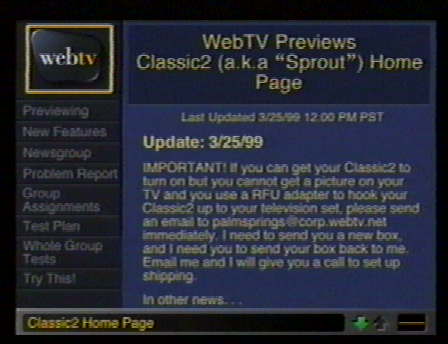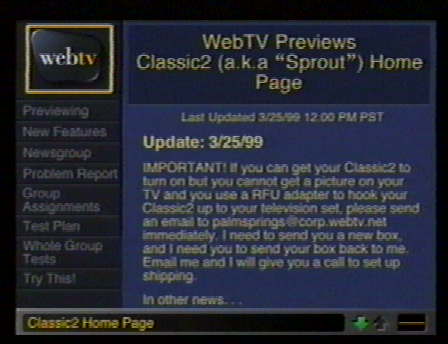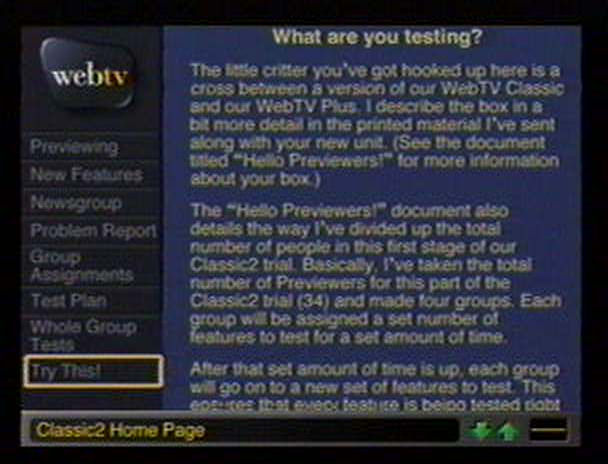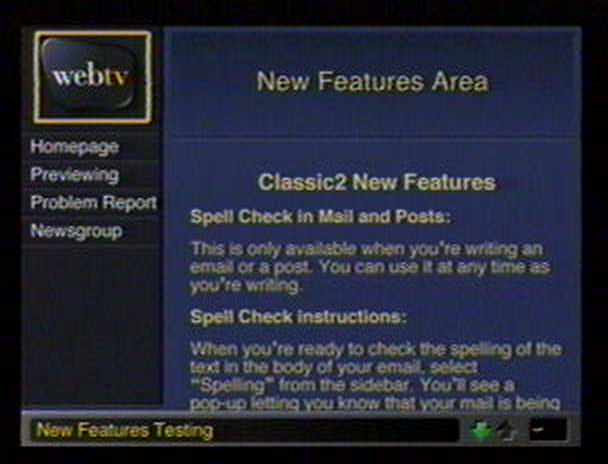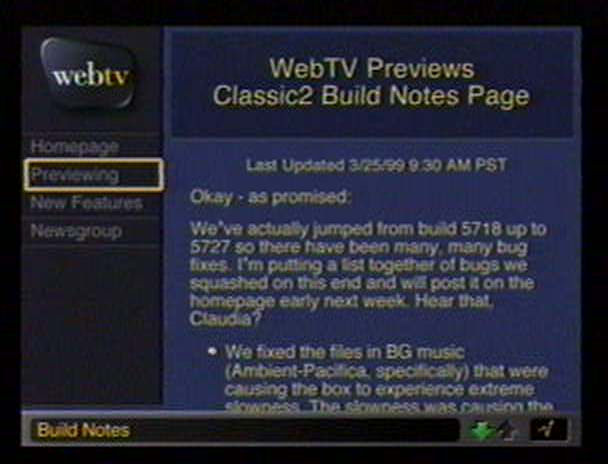I would like to thank those that helped in the exploration of the Green
group. With out them these pics. would not be possible.
Previewers Group
"Green"
Home page
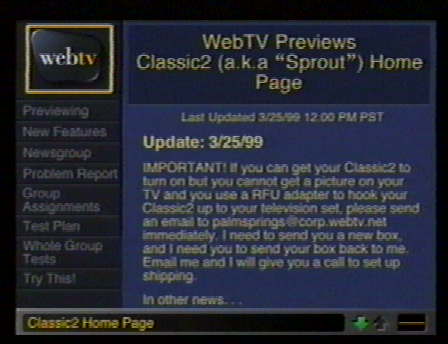
IMPORTANT! If you can get your Classic2 to turn on but
you cannot get a picture on your TV and you use a RFU adapter to hook your
Classic2 up to your television set, please send an email to
palmsprings@corp.webtv.net immediately. I need to send you a new box, and I need
you to send your box back to me. Email me and I will give you a call to set up
shipping. In other news. . .
I removed the build notes link from this page,
and replaced it with a link called "Try This!" where you can find some tasks I
need everyone in the group to perform and then submit feedback on. Everyone in
Green should perform these tests.
Build notes has moved to the same page
where you can find the Known Issues link. Both of these links can be found by
selecting the Test Plan link on this page's sidebar.
(1) We've been
wrestling with an upgrade bug for the better part of this afternoon. As of this
writing my box seems to be taking the second part okay. It's on part 8 of 13
with no trouble. After this upgrade, you can 411 your box and take a look: You
should have client version 5727 and Boot version 2518. For those of you who
don't know how to 411 your box: Turn your box off. Point your keyboard at your
box and hit the Options button 3 times. Type 411. You will see the lights on the
front of your box flash. Turn your box on; you'll see a screen that says, "WebTV
Technical information." You're interested in the Client version and the Boot
version. These are the versions of the software we're sending your box in this
most recent upgrade. If you don't have these versions please email me at the
palmsprings address. PLEASE NOTE THAT YOU WILL NOT HAVE THESE VERSION NUMBERS IF
YOU ARE CURRENTLY USING YOUR CLASSIC. THESE NUMBERS ARE FOR SPROUT ONLY.
(2) Each upgrade from now on will be either one or two parts, but it
will just shut off between parts, whereas it used to shut itself off and turn
itself on again. This is by design.
(3) As for those of you who are not
getting a video signal from your Classic2, it is likely that this is due to the
fact that you have an RFU adapter between your Classic2 and your television set.
A bug on our end is preventing your box from telling the RFU adapter to turn
itself on. In short, it's going to take about two or three days to fix this.
When it's fixed I will update this homepage and let you know when you can hook
up your classic2. In the meantime, continue to use your Classic; just don't
submit any bugs from it.
(4) Some people are saying this alters call
waiting settings - check them and let me know in the NG. . . If you need me to
move your account back over to your classic, please send an email to the
Palmsprings address. Sorry for the convenience, everyone. Bear with me! Thanks,
Mike Welcome to the Green group!
Previewers Group "Green"
Home page
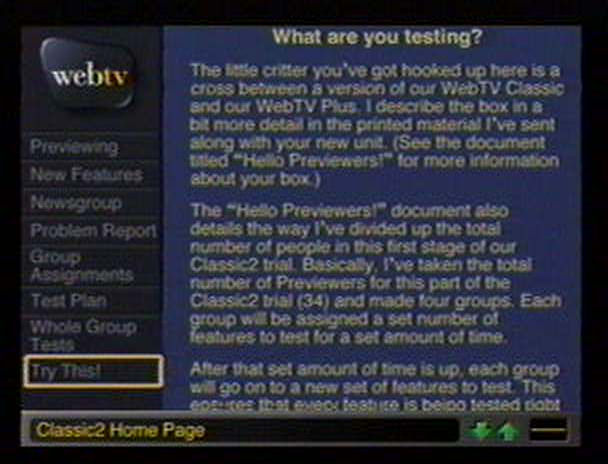
We're excited to have you
aboard! By now you clearly have your Classic2 set up and are ready to go.
What are you testing? The little critter you've got hooked up here is a
cross between a version of our WebTV Classic and our WebTV Plus. I describe the
box in a bit more detail in the printed material I've sent along with your new
unit. (See the document titled "Hello Previewers!" for more information about
your box.)
The "Hello Previewers!" document also details the way I've
divided up the total number of people in this first stage of our Classic2 trial.
Basically, I've taken the total number of Previewers for this part of the
Classic2 trial (34) and made four groups. Each group will be assigned a set
number of features to test for a set amount of time. After that set amount of
time is up, each group will go on to a new set of features to test. This ensures
that every feature is being tested right from the start. The list of who is in
each individual group can be found in the "Hello Previewers!" document. A list
of what each group should test can be accessed by selecting the "Test Plan" link
on the sidebar.
In addition to the set of features each group has to test,
I've compiled a list of tests that everyone should perform, regardless of the
group they're in. This list can be accessed by selecting the "Whole Group Tests"
link on the sidebar.
Finally, some pages I'll be updating on a regular basis
to make your job as Previewer easier. I'll be updating the homepage each week
with a list of issues we know about. This way you'll know what you should and
should not submit a Problem Report on. If we know about it, you need not submit
a Problem Report. That will start this coming Monday (1/25/99). Also coming soon
- I'll be regularly updating the "Build Notes" page. As we fix bugs you submit,
we roll all of these fixes into something called a new build of the programs
that support your Classic2. Every week we update these programs all at once
during our regularly scheduled downtime. I'll post to the "Build Notes" page all
differences between one week and the next; you'll know what is fixed, what's
still broken, and what we're working on.
So: What should you do to kick off
your testing? Introduce yourself in the Newsgroup. Be sure you've read all
materials I packed in with your Classic2 box. Read the whole of the Test Plan,
regardless of what group you're in. This will give you an idea where you'll be
going in the coming weeks. Enjoy yourself! Hopefully, this will be fun and
interesting for everyone!
Thanks! Mike The Previews Team WebTV Networks
New Fetures Area
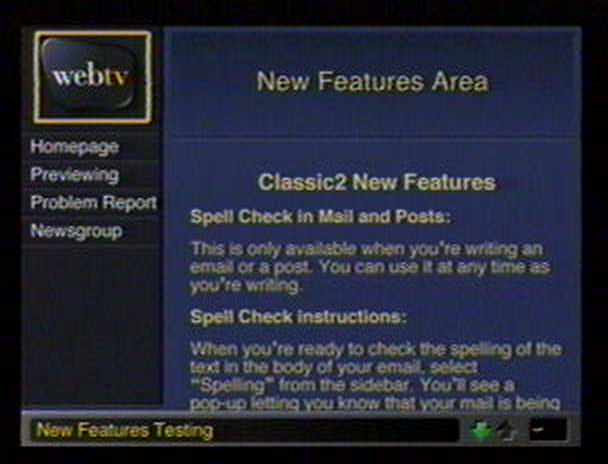
Spell Check in Mail and Posts:
This is only
available when you're writing an email or a post. You can use it at any time as
you're writing.
Spell Check instructions:
When you're ready to check
the spelling of the text in the body of your email, select "Spelling" from the
sidebar. You'll see a pop-up letting you know that your mail is being checked.
You'll then see a screen with the results of the spell check. The top box shows
the word in question within the text of the message. The middle box shows the
misspelled word. The final box offers some selections for you to chose from.
Selecting any of the words in the final box will replace the misspelled word
with that word.
You may choose "Skip Word" if you do not wish the word in
question to be changed in any way. The "Previous" button allows you to see the
last word you changed in any series of changes. Finally, select "Done" when
you're finished checking the selection.
It is important to note that this
feature will only be around for about a week, so do test it as much as you can
before we turn it off in order to make some final adjustments. I'll let you know
when we're going to turn spell check off (via a post in the newsgroup) so you
don't have to go through the trouble of creating a problem report when you
notice spell check is missing.
Thanks! Mike WebTV Previews Department
Build Notes
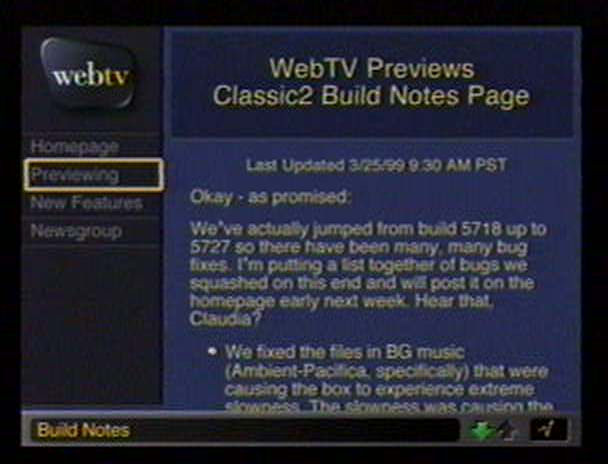
Okay - as promised: We've actually jumped from build
5718 up to 5727 so there have been many, many bug fixes. I'm putting a list
together of bugs we squashed on this end and will post it on the homepage early
next week. Hear that, Claudia? We fixed the files in BG music (Ambient-Pacifica,
specifically) that were causing the box to experience extreme slowness. The
slowness was causing the box to have to think so hard that it literally needed
to re-draw any given page over and over to make it look like it was scrolling,
hence the "waves" we were all seeing with the Pacifica file playing. This should
no longer happen. Please let me know in the NG and with a PR if it does. The
Classic2 used to only want to dial "fast". We've fixed it so that you can choose
a "Medium" or "Slow" speed as well. Previewers with options from thier phone
companies that make the phone ring differently for different people in the house
have noted that certain kinds of rings (three short rings, I think it was) will
not disconnect the box when call waiting is enabled. This should work, now. Be
sure to check out the "Known issues" page as well as our brand new "Try this!"
page. Thanks! Mike
Click here for
pics. of the Classic2
Back to secret pics
index