Last Updated: 10/12/2000 18:48 PST
Tan
Hello Everyone and Welcome to all new members!
In preparation for upcoming testing, a list of standard tests has been posted on this site. Just click on the link to the left and print the page. If you do not have a printer, email me with your mailing address. Put "Need Hard Copy" in the subject.
I understand that you may be unable to complete all of the tests. I ask that you do complete as many of the tests as possible each time you receive a new upgrade. File any bugs as PR's and be sure to follow up in the newsgroup so we're all on the same page.
Beyond that - let's have fun!!!!
Talk to you soon,
Dave
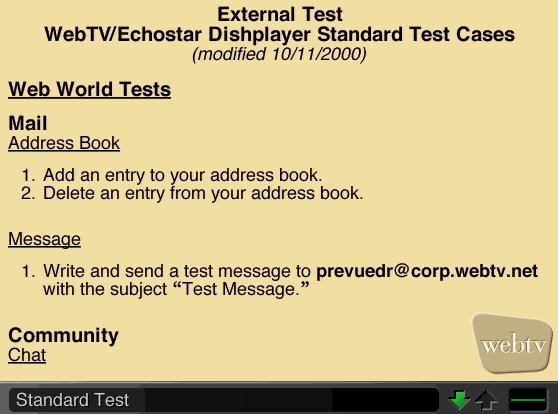
External Test
WebTV/Echostar Dishplayer Standard Test Cases
(modified 10/11/2000)
|
Web World Tests
Mail
Address Book
- Add an entry to your address book.
- Delete an entry from your address book.
Message
- Write and send a test message to
prevuedr@corp.webtv.net with the subject "Test Message."
Community
Chat
- Go to TalkCity and attempt to join a chat room.
- Have a brief conversation (i.e. 2 - 3 minutes).
Discuss
- Visit the newsgroups (internal and external) and read
some posts.
- Attempt to post a message of your own.
Page Builder
- Go to the Page Builder link in Community
- Create and publish a web page.
- Send me a link to the web page.
prevuedr@corp.webtv.net
Favorites
- Create a new folder in Favorites.
- Add a favorite to that new folder you created.
- Verify that the new favorite is in the new folder.
- Delete the new folder you created.
Search
- Go to "Search" on the homepage.
- Enter a subject to search for.
- Verify that the results are what you were expecting.
- Click on one of the links.
Centers
- Visit a couple of the "Centers" on the home page (i.e. Entertainment, Money).
- Verify that the pages are working.
Switch User
- Switch to one of the other users on
your box (if you don't have one, create one).
- Verify that you are taken to the home page for that
user.
Help
- Go to help.
- Choose a topic to get information on.
- Verify that you are shown the correct help
information.
Options Panel The following tests should be done using the "Options" panel.
Find
- Go to a web page with a lot of
text.
- Using the "Find" button search for a word on the
page.
Info
- Press the "Options" button to bring up
the panel.
- Using the "Info" button verify that the information shown
matches the page you are on.
Go To
- Press the "Options" button to bring up
the panel.
- Enter a URL in to the address field.
- Verify that you are taken to the correct
page.
Save
- Press the "Options" button to bring up
the panel.
- Save the current page you are on in to your favorites.
- Verify that it was saved.
Send
- Press the "Options" button to bring up
the panel.
- Using the "Send" button, send the page you are on to a
friend (or yourself).
TV Window / PIP
- Press the "Options" button to bring up
the panel.
- Select "TV Window" and verify that the Picture in Picture (PIP)
is working.
Print
- Press the "Options" button to bring up
the panel.
- Select "Print" and verify that the printing panel is
displayed.
Reload
- Press the "Options" button to bring up
the panel.
- Select "Reload" and verify that the page is
refreshed.
Hang Up
- Press the "Options" button to bring up
the panel.
- Select "Hang Up" and verify that your WebTV box is
disconnected from the service.
TV World Tests
TV Listings
Stay on Channel
- Go to TV Listings and select "Stay on channel while browsing listings."
- Scroll through the listings and verify that the channel
does not change.
Favorite Channels
- Go to TV Listings and select "Favorite channels."
- Set up a list of favorite channels and verify that they
work as expected.
Day and Time
- Go to TV Listings and select "Day and Time."
- Choose a day in the future and verify that the listings
are working.
Search
- Go to TV Listings and select "By category or program title."
- Search for a type of programming.
- Verify that the correct results are
displayed.
Help
- Go to Help.
- Select a topic to get more information on.
- Verify that the correct results are
displayed.
Games
- YDKJ - Play "You Don't Know Jack" and
see if it works.
- Doom - Play "Doom" and see if it works.
- Solitaire - Play "Solitaire" and see if it works.
Personal TV
- Pause - Verify that you are able to
use the pause feature.
- Fast Forward / Rewind - Verify that you are able to
use both the FF and RW features.
- Record - Verify that you are able to use the record
feature.
- Erase - Verify that you are able to erase a previously
recorded program.
- Remind - Verify that you are able to use the remind
feature.
ITV
- Wheel of Fortune - Play "Wheel of Fortune" and verify that the game works.
- Jeopardy - Play "Jeapordy" and verify that the game
works.
Back to Secret Pics/Info

