~ INDEX ~
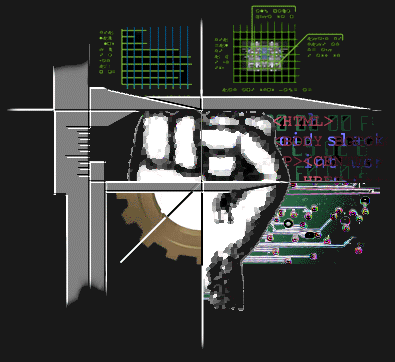
The Mini Browser is essentially a backup client. In MB , you are running on the boot rom. The Boot rom holds a client, forever frozen in time. The new client is not built ontop of the boot rom, but in place of the boot rom. When you have a properly functioning client, the boot rom isn't even used. It serves 2 purposes for general audiences:
1)A Backup client in case the Current Client is trashed. It is used a survival means until a good client can be downloaded.
2)a manufacturing test client. Since the habits of the boot rom are highly known, it makes an ideal candidate for board-level test. It also makes possible the loading of the newer clients onto the board after assembly.
From: HACKERREAMER@webtv.net Newsgroups: alt.discuss.clubs.public.webtv.technical.ultrax Subject: FLASHROM DETECTION SYSTEM DOWN!!! Date: 28 Sep 2000 15:25:43 -0700 Try poweroff code 8675309. When you get to the update page, do not enter a code, just click the button. Then check file://rom/htmls/techinfo.html and compare your current build with your boot rom. This worked as of 6PM EST. I doubt it's a long term thing, so mini-browse to your hearts content. Use the find trick to access your urls.
Group: alt.discuss.clubs.public.webtv.technical.ultrax Date: Thu, Sep 28, 2000 From: ulTRAX@webtv.net Re: Mini-browser:Too Weird! As soon as I pressed the button the HD stopped... it then took me to my choose user page. If the HD's not on it must be getting romcache images off the net as classics do. In fact the pages loaded like it was a classic: in blocks instead of a smooth trasition. JS is dead as is C&P. Many links don't work like on the top of the HP. I had to access some functions with wtv-tricks commands. I could not post... all the links to letters were not active... though mail still came in. I'm at a loss as to what the mini-browser is. It can't be a downloaded build... more of a selective shutting dwon of some browser features... and maybe a different IP list. Too weird!
Group: alt.discuss.clubs.public.webtv.technical.ultrax Date: Thu, Sep 28, 2000 From: wasdiscovered@webtv.net (a-secret-file://) Re: FLASHROM DETECTION (HACKERREAMER) ulTRAX seems to be saying that when he clicks the button after leaving the code out he is taken to the choose user screen. My question is what happens after you click the button? AS for me I leave the code out and click the button and it takes me to the must upgrade screen. Both my boxes are one build short of the Instant Messenger build. So I go ahead and click the button to let my plus upgrade. The strange thing is that it loads 41 parts and gives me the same build I started with. I don't get upgraded. When I switch over to my new classic the result is different. It loads 13 parts which is the I.M build. By this path the classic upgrades but the Plus does not. Group: alt.discuss.clubs.public.webtv.technical.ultrax Date: Fri, Sep 29, 2000, 1:55am (EDT-3) From: gebtv@webtv.net Re: FLASHROM DETECTION (HACKERREAMER) The minibrowser sucks...BAD Worthless in content and setup.It holds nothing that hasn't been explored many times before. One thing that it might be good for is different access methods to different parts of the network! Group: alt.discuss.clubs.public.webtv.technical.ultrax Date: Fri, Sep 29, 2000 From: ulTRAX@webtv.net Re: FLASHROM (was) wasdiscovered wrote: "ulTRAX seems to be saying that when he clicks the button after leaving the code out he is taken to the choose user screen. My question is what happens after you click the button?" I used Jenny and was taken to the Check For Update page. I did not enter anything in the special code box but just clicked on continue or whatever. At that point my HD shut down and I was bounced back to my user screen. Time elapsed: 20 seconds. I did not download anything but something obviously happened that shut down many browser functions. I could not even get to my TV World... the error was that item was not available LOL. The HD never came on though my entire mini-browser session. When I powered off and logged back in my TV listing setup was messed up.... in fact I should check my other browser settings. The Pluses have their HP Top as a romcache banner... complete with links. In the vid-cap below look at the the mail icon. It's not from the romcache HP banner. I suspect the banner.. or the elements that make up the banner were downloaded either from rom (which I assume would not be affected by losing the HD) or from WTV itself. "Both my boxes are one build short of the Instant Messenger build." I'm running the pre-IM client for Derby.. 2.2.6.1 I believe. I could not get to TechInfo while in mini-browser. Group: alt.discuss.clubs.public.webtv.technical.ultrax Date: Fri, Sep 29, 2000 From: ulTRAX@webtv.net Re: FLASHROM geb gebtv wrote: "The minibrowser sucks... BAD Worthless in content and setup. It holds nothing that hasn't been explored many times before." Reminds me of the debates on DEMO.... ya, after all WNI had done to disable it, DEMO was pretty lame.... but to concentrate on that is to miss the point that DEMO was a unique phenomenon. For the first time users were able to break free of the constraints of their 6 users into a collective account. I could view my experience with the mini-browser as uninteresting, something unworthy of returning to. But like with DEMO, my mini-browser experience raises more questions than it puts to rest. Something shut down most of my browser functions and I want to know what it was and how it operates. Group: alt.discuss.clubs.public.webtv.technical.ultrax Date: Fri, Sep 29, 2000 From: ulTRAX@webtv.net Re: Mini-browser:Too Weird! I just repeated the experiment and again my HD shut down.... etc etc. Because JS is disabled I could not use the autohack. I could also not access showservices or file:// urls. But what's also bizarre is that my options bar is that of a Classic, not a Plus. The TV option was gone. See pic. Group: alt.discuss.clubs.public.webtv.technical.ultrax Date: Fri, Sep 29, 2000, 9:50am From: wasdiscovered@webtv.net (a-secret-file://) Re: Mini-browser: (ulTRAX) Just some notions here that's all. Just thinking out loud. If you try to access your IP list you'll get the tech error. This might indicate that you don't have an IP list. Try it and see. I think all you get you get from the box. I also think that the ability to access cookies might indicate they are stored in the box. ---------- As for the mail Icon it is not a link. It is an embed with in the top page. This Is probably why the background around it looks funny. --------- Links disabled Theory: The mailto code triggers an email to be sent. Javascript:submit() also triggers an email to be sent if it is used while on the sendmail page. Maybe the mailto code does not actually trigger an email but triggers javascript:submit() which then triggers an email to be sent. This would explain why email cannot be sent or posts be posted because js is disabled. Not all of the links which are deactivated use javascript however the question I prepose is whether or not they all trigger javascript functions. A close examination of page codes might answer this. --------- Why can't some links be highlighted? Strange. --------- Check the text limit for the find panel it has no limit. If you downgrade using flashroms you will notice that the find panel has a text limit. I'm thinking that this indicates the find panel originally had no maxlength. --------- Check your spell checker and see if you see anything unusual. --------- P.S. This is for any one who's never used the find panel and might want to fool around. If you get a chance to use it try one of these. "" action= "" textarea cols="1" "" textarea rows="10" "" bgcolor="red" This is not recommended because (with out C&P) it takes five or ten minutes to get out of if you know how to. The gibberish the panel produces is most interesting however. "" type="button" This is a killer and powering off is the only way I remember to get out of it "" type="radio" Group: alt.discuss.clubs.public.webtv.technical.ultrax Date: Fri, Sep 29, 2000, 10:34am (EDT-3) From: glitchx@webtv.net (- g l i t c h -) Re: Mini-browser:Too Weird! is the mini-browser plus only? i know the jenny code is (at least last time I checked it was) Group: alt.discuss.clubs.public.webtv.technical.ultrax Date: Fri, Sep 29, 2000 From: ulTRAX@webtv.net Re: Mini-browser: (was) wasdiscovered wrote: "If you try to access your IP list you'll get the tech error. This might indicate that you don't have an IP list." There has to be an IP list... I'm able to retrieve account files like FAVs, PBuilder, Mail etc. But there is supposed to be a backup IP list that we have never found. JGreely once mentioned it and it did turn up in a packet sniffer log that Salad ran about a year ago. "I think all you get you get from the box. It has to be network based. As I said, I'm able to access files.... and it's not from cache since we have o log off to use the PO code. Without the HD the storage of a Plus is extremely limited and probably already used for other purposes. "I also think that the ability to access cookies might indicate they are stored in the box." Cookies have always been a question... are they loaded into the box during login Splash? Do they operate just from the proxies? "As for the mail Icon it is not a link. It is an embed with in the top page. This Is probably why the background around it looks funny." But the regular Plus HP top is a romcache banner that has all the images and links. Whatever I'm getting is not the romcache banner... "Links disabled Theory: The mailto code triggers an email to be sent. Javascript:submit() also triggers an email to be sent if it is used while on the sendmail page. Maybe the mailto code does not actually trigger an email but triggers javascript:submit() which then triggers an email to be sent. This would explain why email cannot be sent or posts be posted because js is disabled." Those were my thoughts as well. "Not all of the links which are deactivated use javascript however the question I prepose is whether or not they all trigger javascript functions. A close examination of page codes might answer this." It's weird... even the Logo link to HOME is dead... "Check the text limit for the find panel it has no limit." Since there are obviously two OPTIONS panels.... maybe there's a second FIND Panel LOL From: HACKERREAMER@webtv.net alt.discuss.clubs.public.webtv.technical.ultrax Subject: Re: Mini-browser:not always weird... Date: 29 Sep 2000 14:17:11 -0700 The mini-browser acts "weird" simply because it is a version that is very incompatible with the server-side that's thrown on it. For a year the detection of Boot builds by the network summoned the FUNK server (check Grimlo's pics) until 3 weeks ago, when WNI threw the current server side on those Boots. The reason they did this was to kill a particularly devastating hack, since some who knew of the breach also could access the m-b-- and knew that it would still work there. The m-b worked well with FUNK-- you could do almost everything as normal, except post or send mail normally-- you had to send a webpage to use email. Group: alt.discuss.clubs.public.webtv.technical.ultrax Date: Fri, Sep 29, 2000 From: ulTRAX@webtv.net Re: Mini-browser client? REAM (Reamer... whatever you're doing prevents C&Ping what you wrote.) You may be right in your boot theory but I think something else is going on too. Many of the affected functions are server-side but some others are purely client side. C&P, last I remember was a Client function (I'm hedging because when Spell check first came out it was in the Client but WNI moved it over to the server side). Another example, I think the FIND trick was killed by a Client upgrade... though I l'll have to research that. The size of the text box is part of the pages file://rom/htmls coding... a client side feature. And then there's the Option's Bar. That's a Client based image with the options mapped out on the "buttons". So, where TF is this old Classic Options bar coming from? It's got to be preloaded in the box... only we haven't found it. The ability to use the HD for caching is probably also purely Client side. Someone said that if we check our Client Build while in Mini-Browser it's 2.0. I'm not sure if he meant those who DON'T download a build. If so we're left with a big mystery of how some Client functions can be selectively disabled. I know it's far out but it's almost as if there's some core browser programming in the box (remember the Pluses were curiously first released with 2.1 not 2.0) and all other Client upgrades just add bells and whistles. If there is some core 2.0 Client... then maybe it has access to file://rom/htmls pages that duplicate the ones we use. I can't believe that they are server-side. Group: alt.discuss.clubs.public.webtv.technical.ultrax Date: Fri, Sep 29, 2000 From: ulTRAX@webtv.net Re: Mini-browser 2.0.1 client confirmed I wasn't able to get to the TechInfo screens nor did any of the JS Browser Info pages work.... but the &codes work and I confirmed that the Client is reverting to 2.0.1 WITHOUT any download. Since just powering off brings me back to 2.2.6.1 the ONLY explanation seems to be that there is, in fact, a core 2.0.1 client... aptly named the mini-browser, to which features are merely added... and can be shut off. But why? Group: alt.discuss.clubs.public.webtv.technical.ultrax Date: Fri, Sep 29, 2000 From: ulTRAX@webtv.net Re: Mini-browser 2.0.1 panels As I said in an earlier post there are at least two panels that differ from the ones we normally use. The first is the 2.0.1 FIND panel which has an unlimited text box and the FIND access method still works. It's html has to be written differently from the FIND box we use. I seem to recall that the Plus box had about 180 characters but the CLassic FIND box was unlimited. The second is the Classic OPTIONS bar which one would think shouldn't even be in the Plus since it lacks the TV options. It's like the core of the Plus was the old Classic. What are the possible explanations for these "anomalies"? Where do these panels come from? The first possibility is that they come from WNI itself... that they are downloaded. The second possibility is they have URLs slightly different from the panel URLs we know such as file://rom/htmls/OptionsPanel.html... and we just never found them. Of course if we did then we might get the old FIND trick back even outside of 2.0.1. The third possibility is the panel URLs are the same but the mini-browser operates in a universe of its own. If this is the case it has its own collection of rom/htmls/panels and they can only be accessed when in 2.0.1. Who said the mini-browser wasn't interesting!!! Group: alt.discuss.clubs.public.webtv.technical.ultrax Date: Fri, Sep 29, 2000, 4:57pm (EDT-3) From: HACKERREAMER@webtv.net Re: Mini-browser "client" CCP had not yet been implemented when 2243 was the current build, so you don't have it, since 2243 is your boot, which becomes your current build when your in the m-b. The Boot Rom co-exists with your current build- as a matter of fact, I'm sure WNI designs ALL UPGRADES with a mind to the different Boots they have to run on top of. Group: alt.discuss.clubs.public.webtv.technical.ultrax Date: Fri, Sep 29, 2000, 5:25pm (EDT-3) From: ulTRAX@webtv.net Re: Old MB post from GrimGroup: alt.discuss.webtv.hacking Date: Thu, Apr 13, 2000, 4:24pm From: GrimIo@webtv.net (grim e-i-e-i-o) A note about 8675309, Boot/M-B and mail ulTRAX, I think you may want to note that the 8675309 (Jenny) poweroff code returns the box to it's Boot ROM, the second build loaded on our box enabling the Mini-Browser. For those of you who don't know, currently you have two builds loaded into your box, your current build that you should be on now, and the Boot ROM. The Boot ROM is basically a highly disected version of 2.1 with no JS capabilities and such. I have pictures taken last December of it at my Secret Pic Center. At the time the pass was "continue" (cracked by Reamer) and a few weeks before that it was "microsoft" cracked by someone going by the name of "David." If some of you've ever tried to download a Boot ROM you'd get the error, "Boot ROMs must be downloaded from the mini-browser". Just to let you all know, that is total BS because when Reamer cracked the pass I tried 'em all with no success. There is one build that I wish did work from there though, hehe. To see what your Boot ROM is and/or looks like: 1. Power off code 8675309 2. Power off code 411 or 217 Also, ulTRAX, you may want to note that 8675309 sometimes returns a person to the "checking for mail" screen. I have almost no clue why but I've had it happen numerous times. I think it's because of a few other poweroff codes that that I've used before it, but I'm not sure. It always happened though when I've used 8675309 **POWEROFF CODE** 8675309. I just can't remember what that middle poweroff code was, I know it was a well known one though that you have on your list. I'm not the only one that's had this happen, I know it's happened to Reamer too.Group: alt.discuss.clubs.public.webtv.technical.ultrax Date: Fri, Sep 29, 2000 From: ulTRAX@webtv.net Re: boot rom/mini-browser confusion? GrimIo wrote last April: "....the 8675309 (Jenny) poweroff code returns the box to it's Boot ROM, the second build loaded on our box enabling the Mini-Browser. For those of you who don't know, currently you have two builds loaded into your box, your current build that you should be on now, and the Boot ROM. The Boot ROM is basically a highly dissected version of 2.1 with no JS " Is anyone sure about this? Obviously there's a second 2.0.1 Client buried in the box... But is this the (or "a") Boot ROM? I'm wondering if we're blending terms. I can see the need for a ROM-based boot for cold startups... instructions to find and fire up the modem, switch the HD on, whatever it takes to log on. I can see where the versions of this boot would have to be tailored for individual boxes and client builds. Am I misstating the concept of a boot? But it seems pointless to have those instructions come in the form of a stripped down Client... or a functioning mini-browser. Then there's the matter that when we're in the mini-browser, the Boot version DOESN'T change even though the Client version does. Has any of this been discussed or confirmed with @corpie contacts? "If some of you've ever tried to download a Boot ROM you'd get the error, "Boot ROMs must be downloaded from the mini-browser". If that's the official error then it would seem to indicate they can not be one in the same. Just playing Devil's Advocate. Group: alt.discuss.clubs.public.webtv.technical.ultrax Date: Fri, Sep 29, 2000 From: ulTRAX@webtv.net Re: does 2.0.1 do anything? Again playing Devil's Advocate.... I wonder if the 2.0.1 Client does anything. Maybe WNI just had some extra preprogrammed rom chips left over from the Classic and thought it was cheaper to recycle them for use with the Plus. One the other hand, having some core Client on which to build might allow upgrades to be transmitted more quickly since they'd only be transmitting the add-on features onto the core client rather than starting from scratch. Group: alt.discuss.clubs.public.webtv.technical.ultrax Date: Sat, Sep 30, 2000 From: ulTRAX@webtv.net Re: three 2.0.1s at killer willie In all cases 2.0.1 is clearly described as "boot ROM". What box is the 5230? 2.0.1 Build 2241 2MB boot ROM only for 5230 wtv-flashrom:/wtv-flashrom:/get-by-path?path=content/artemis-webtv2-000/build2243/ndbg-ext-4m-solo-ram/US-LCS-disk-0MB-8MB-part000.rom 2.0.1 Int, nondebug, 2MB boot ROM only for 5230 (build 2243) wtv-flashrom:/get-by-path?path=content/artemis-webtv3-000/build2243/ndbg-wkly-4m-solo-ram/US-LC2-disk-0MB-8MB-part000.brom 2.0.1 Weekly, nondebug, 2MB boot ROM only for 5230 (build 2243) wtv-flashrom:/get-by-path?path=content/artemis-webtv2-000/build3063/ndbg-int-4m-solo-ram/US-LC2-disk-0MB-8MB-part000.rom Group: alt.discuss.clubs.public.webtv.technical.ultrax Date: Sat, Sep 30, 2000 From: ulTRAX@webtv.net Re: classic options bar/Japanese keyboards If anyone with a Plus has visited WTV-SETUP:/GET they may have wondered why there's a setup code for setup-advanced-options=1. This code is only for the Classic's Option bar... It adds a second row of button such as "reload" and "hangup"... something the Plus Options Bar always displays. The code for changing the Classic's advanced options is client:setsetupvalue?setup-advanced-options=1 or options=0 While changing the setup code on the Plus DID change the value on the GET page... Plus users never saw any difference.... For example they could not shut off their own advanced options. However... while in 2.0.1 where we do have the Classic's Option Bar... the setup code does have an effect. Since 2.0.1 seems to have some of it's own file://rom/htmls/ panels... maybe it's there where we should look for those built-in keyboards that translate into Japanese. Group: alt.discuss.clubs.public.webtv.technical.ultrax Date: Sat, Sep 30, 2000 From: ulTRAX@webtv.net Re: classic showservices If the mini-browser is related to the classic, that might explain why we can't (or I can't) get an IP list there. But I seem to recall a few months ago some classics were able to finally get their IP list. Was it the IM Client that permitted this? I take it they were using the standard client:showservices command... Has anyone been able to get the 2.0.1 IP list? Group: alt.discuss.clubs.public.webtv.technical.ultrax Date: Sat, Sep 30, 2000, 3:59pm (EDT-3) From: Naphead@webtv.net (.•*[Naphead]*•.) Re: classic showservices Yeah, it was the 2.5 upgrade that gave us the client:showservices on classics. What happends when you goto client:showservices in mini browser? LoL it looks like plus'es mini browser is a classic's 1.2 or 1.1 build. The classics BootRom still connects to the first homepage, LoL, so we know its not that. C-ya