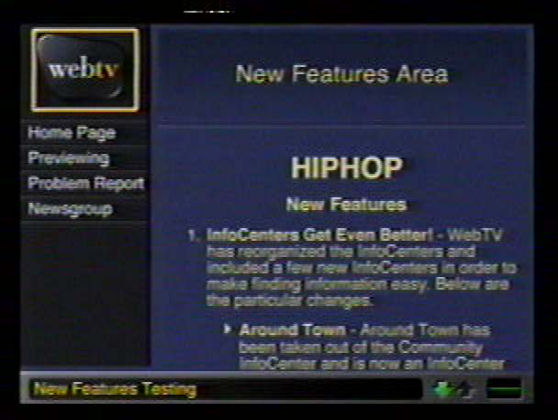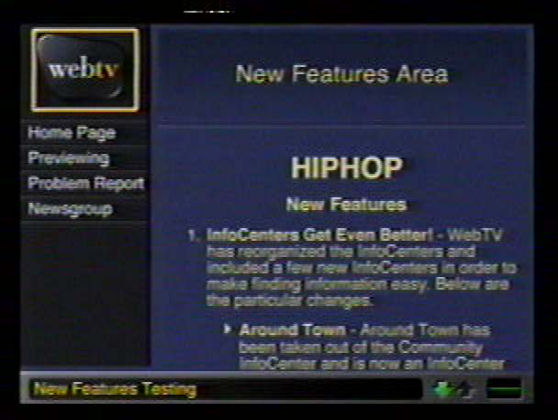Yellow Group Sept. of 1999
WebTV Previews
Yellow Home Page
Last Updated 9/23/99 1:00 PM PST
Hiphop
We are
in the middle of testing Hiphop. Thanks for the good testing work, so far! Below
is a list of some of the bugs we are working on.
Search off the Home
Page
Some Previewers are having problems using Search off the Home Page. The
search results with "Publisher Unknown". Time Stamp When Previewers send mail
and post to the newsgroup, their message shows a time stamp of PDT rather than a
stamp reflecting their time zone.
Weather Forecast
At times, the
five day weather forecast shows the wrong days.
TV Listings
The TV
Listings do not always load automatically.
Address Book
The Address
Book does not always list the addresses completely alphabetically. For some
Previewers, what should be the first and last entries are switched.
No
Confirmation for Problem Reports
A confirmation is no longer being sent to
the Previewer when he/she files a Problem Report.
This is not a complete
list but some of the bigger bugs. Thanks for helping use find them! And, as
always, please submit a problem report with any problems you encounter.
Cheers! Suzanne
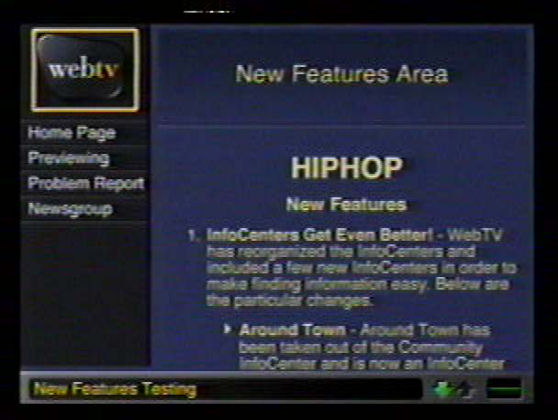
New Features Area
HIPHOP
InfoCenters Get Even
Better! - WebTV has reorganized the InfoCenters and included a few new
InfoCenters in order to make finding information easy. Below are the particular
changes.
Around Town - Around Town has been taken out of the Community
InfoCenter and is now an InfoCenter of its own. Around Town can be found on the
Home Page. The look and feel has changed, so check it out.
Health - This
is an exciting new InfoCenter which includes Daily Wellness, Health Topics,
MSNBS Health News and a Pharmacy section. Health can be found as an InfoCenter
on the Home Page.
Entertainment - Book Section - Now you can search for
a particular book in this section. This is similar to the book search under the
Shopping InfoCenter.
Entertainment - Music Section - We have added a
music link to each featured music CD so you can sample the CD before you
purchase it. Take a listen.
Custom Dictionary - WebTV customers have
been asking for the ability to add words to the Spellchecker Dictionary in Mail.
Now, you can!
To use this feature:
Go to Mail
Select Write
Write
a message
Select Spelling on the sidebar If the misspelled word is not in
the WebTV dictionary, the user now has the option to add the word Select
"remember"
Happy testing! Suzanne