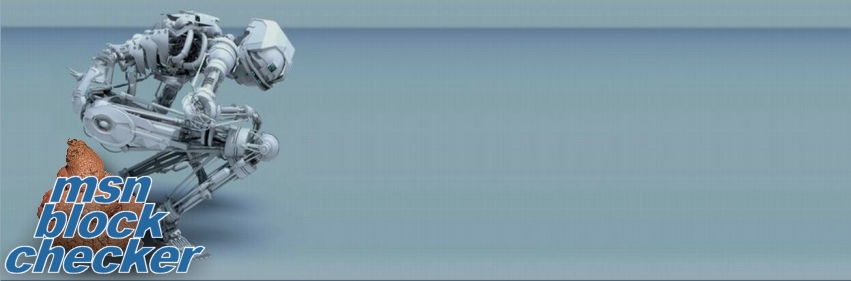
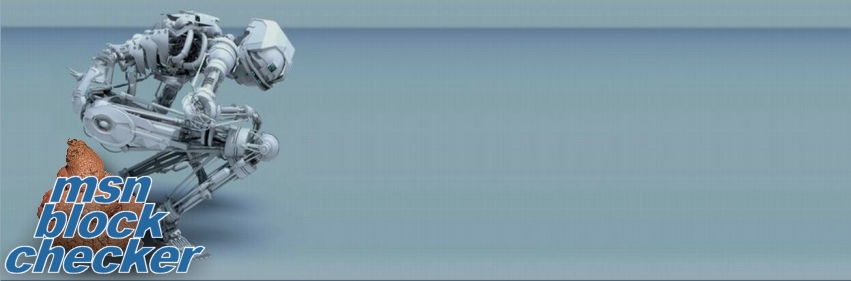

|
Enter any MSN Messenger account e-mail in the field below |
|
NOTE: The offline icon doesn't always mean the person is *really* offline. |
|
Some users may run into problems that require certain files, such as mscomctl.ocx. In this case I have provided this file for download. Just save it and read the 'ReadMe.txt' file for instructions on installation. mscomctl.zip |
|
PC users can download this program! Also supports AOL, ICQ, YAHOO! & IRC |
|
BLOCK CHECKER DOWNLOADS NEW in V3.1 Many New Updates MSN + AIM + ICQ + YAHOO! + IRC V3.1 EXE MSN + AIM + ICQ + YAHOO! + IRC V3.1 RAR |







