~ MISC. TOPIC INDEX ~
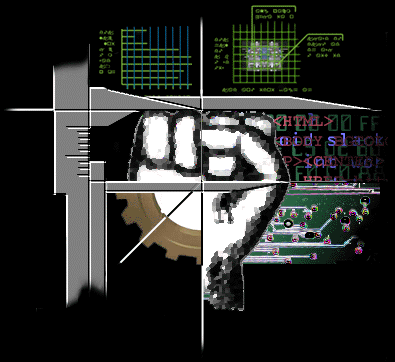
DISPLAY TAGS:WTV uses a number of custom commands that disable various navigation and utility features in the WTV browser. These commands will therefore, not work with PC browsers.
These commands show up in WTV page source code both stored in the browser (those in the file://rom/htmls/xxxxx directory) and some on-line URLs... notibly in most of the WTV-TRICKS:/TRICKS pages. On WTV pages the display tags are used in web pages between the /TITLE and the HEAD tags.
Most of you should know that WTV does not use standard IPs... but instead assigns us a new IP list during login to each user, or during each reconnect. This, plus not knowing what other account specific information the client inserts into fetch commands greatly limits our optons. WVT also uses the Display tags to limit user options. Thes commands are usually used in combinations with others. For example, once we login and get to our HomePage we find we can not just back up to the Logo, Password, HeadWaiter, or Highway screens. Nor will any of these pages appear in the RECENT cache. It's not as if these features have been disabled.... but these pages have been exempted.
Once these Tags could be used in any webpage... but they were abused. Webpage owners used them to "trap" people in their pages, could disable a visitor's navigation tools, or could delete their RECENTs cache.
To deal with this problem WTV seems to have discovered a way to selectively disable the DISPLAY commands in all web pages except their own. For example, this page has a NOSEND and a NOSAVE command but it does not seem to work. Feel free to try either function. It seems that the browser can discriminate how we access a page... If we attempt to access Killer Willie the old way (wtv-flashrom:/willie)(not that this is currently possible) the Display commands will be activated. But if we access a Killer Willie site using the IP:port/file method... the DISPLAY tags will not be active.
DISPLAY tags are used in the following manner:
It is because of these Display Tags that some of the override tricks were developed. For more information on these override Tricks please go here.
Here is a list of the DISPLAY tags currently known: