How To Flash Ms25&Ms28 Samsung Drives
Play burned copies on your XBOX 360!
New Updated Method
Download - iXtreme_Samsung_v1.6.rar from TURDinc.
Download - JungleFlasher.0.1.60.Beta.rar from TURDinc.
Follow this guide ~~ HERE ~~
Old Outdated Method
Posted by: myfranco Dec 25 2006, 04:59 AM
The best way (to me) to flash a samsung ms25 & ms28 dvd drive with
compatible sata chipset.
There are numerous topics going on about "how to
flash a samsung". First of all, your sata chipset(can be onboard or pci card)
must be compatible with samsung MS25 drives.Not all the sata chipsets are
compatible with that drive.If you want to be %100 sure ,you can buy a via 6421
pci sata card.There are many ways to read the key and copy&paste but the way
i do has never caused me any trouble.
To flash a samsung drive you need
the following applications:
--Xtreme Boot Maker V.0.3.6 Download
--Maximus
Firmware Toolbox 2.0 Download
--Xtreme
Firmware Find it in the usual place.
Here we go :
We need to setup
Xtreme Boot Maker.You can find it in the Start Menu>X-Projects.Run the
program.

1-- Open your xtreme firmware( i used 3.3 The latest one
is extreme 5.2 but i find v3.3 is good enough)
2-- Click "Use Custom
Mtkflash and choose your sata controller.
3-- Hit "Detect ID
-I/O"
4-- Click "Ms28 Bad Flash Compatibility" and "Apply Boke's Patch
For Ms28 Drives"
5-- Choose your usb memory stick or floppy ( I recommend
USB stick since floppy is not so stable everytime.It may come up with a bad
sector and that may cause a bad flash.USB Stick is much less riskier)
6--
Click "Format and Make Bootable"
7-- Hit "Prepare Drive" .In about 10
seconds your usb stick or floppy is ready.
When you check your usb stick
or floppy, you will see your hacked firmware in the "samsung" folder as
"xtreme.bin".This binary is not ready to be flashed since we don't have our
orig.bin to get the key.
Now,it's time to boot your PC from floppy or usb
stick(for usb stick you need to set "boot from usb hard drive" in the bios
menu.) .Plug your Xbox 360's Sata Cable to Pc's Sata Card or Onboard Sata
Controller and leave it TURNED OFF".Reboot your PC and you will be in DOS
Command Prompt.You can turn Xbox 360 on now.Type:
mtkflash r /m orig.bin
You will see some
options.Choose your sata card and this will dump your original firmware as
orig.bin. Now,take floppy or usb stick out and boot into Windows.
This
time we will use Maximus Firmware Toolbox 2.0
Open Firmware Toolbox 2.0
and put your floppy or usb stick in the floppy drive or usb.
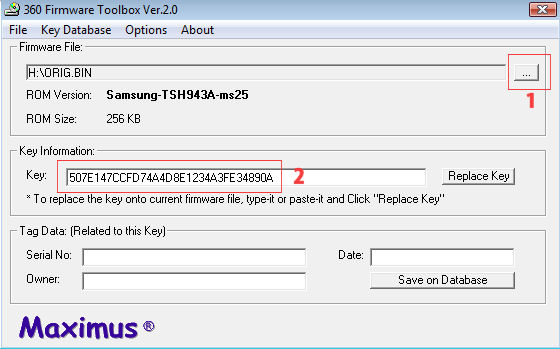
1--Open your orig.bin
2--Copy the key.Be sure you copy the
whole key by right clicking and copy.
Close the Firmware Toolbox 2.0 and
Reopen it.This time open floppy or usb stick\samsung\xtreme.bin and paste the
key.You can hit "replace the key". To make sure, close and open firmware toolbox
and xtreme.bin and see if your key is there.Simply put your xtreme.bin to the
root of usb stick or floppy where mtkflash is located. Reboot PC. Boot into DOS
and turn your 360 on. Type:
mtkflash w /m xtreme.bin
and hit enter.Choose your sata card again and
finished. Don't forget to put 360's sata cable back to Samsung Drive.Check if
everything went fine.
To Flash a ms28 is almost same.The only difference
is to turn off 360 before choosing your sata card (right after mtkflash command)
and wait for 10 sec(which is known as 10 sec trick ,turn it on. Timing is
important and you may try for a couple of times for right timing.You need a via
6421 sata card for ms28.
This is the easiest way i do all the time.I
never used sam...exe or kdx .Simply these 2 applications makes me sure i have
the
correct key and correct mtkflash chosen. If you find easier way
don't hesitate to post.
I do not take any responsibility. Do it on your
own risk.