Welcome! On this page, I'll guide you through connecting your WebTV box or viewer to the internet using the WebTV Mini Server. This emulator, created by the user Zefie in 2021, offers a lightweight server currently in beta phase. It's a fantastic tool that provides ample learning opportunities and lets you rediscover the joys of your old WebTV. With it, you can even set up your own personal server for others to connect to! So, dust off that WebTV, and let's dive in! If you're interested in the original WebTV EMU created by eMac back in 2001, you can find it ~~HERE~~ It's still fully functional!
Current Versions Available:
- You can download Zefie's WebTV Mini Server directly from his GitHub if you'd like to run your own server. Follow the installation instructions on his GitHub page. I might create an installation video in the future. If you'd like to support Zefie in his Mini Server efforts, consider checking out his Patreon.
-
If you're not keen on setting up servers, you can TestDirve the public Mini Srv ( HackTV) that I've set up. The instructional video below will guide you on connecting with the WebTV viewer or your
original WebTV unit. This server is compatible with all models of WebTV, including the Sega Dreamcast console and the Sega DreamCast FlyCast emulator! As of now, there are a couple of other public servers
available: Zefie's Mini Server and Jar's WebTV Redialed Mini Server. Each server offers its unique experience. For example, the HackTV server is based on the original WebTV service from the 2000s era.
It recreates the look and feel but also offers a unique custom experience. Please note that all these servers are essentially in beta, everything works, but there are bugs and features that are currently being worked on.
HackTV Custom Build:
-
The HackTV build is NOT required to connect to the Mini Server. However, installing a custom build on your box can unlock tons of enhanced features. Not only will the custom HackTV build ( view it here ) unlock your box, but if used
with the HackTV Mini Server, even more features are available! The Mini Server can sync up with your box and download and install any updates made to the HackTV build with a simple click of a button! If you're not running
HackTV, some tools and features may not work for you when connecting to the public server. Download the HackTV image to your PC from the links below and follow the installation instructions or watch the video guide.
Please note that the custom HackTV build is only available for the models listed below.
Brand Model Type Modem RAM ROM Storage CPU speed CPU chip Install Hack Sony INT-W200 Plus V.90 8 MB 2 MB 1.1 GB 150 MHz R4640 YES Sony INT-W200 CND Derby Plus .img / .img/ .txt V.90 soft modem 8 MB 2 MB 1.1 GB 167 MHz RM5230 YES Philips MAT-972 Plus V.90 8 MB 2 MB 1.1 GB 150 MHz R4640 YES Samsung SIS-100 Plus V.90 8 MB 2 MB 1.1 GB 150 MHz R4640 YES Mitsubishi WB-2000 Plus V.90 8 MB 2 MB 1.1 GB 150 MHz R4640 YES Echostar Dishplayer 7100 DISH tuner V.90 soft modem 16 MB 4 MB 8.6 GB 167 MHz RM5230 YES Echostar Dishplayer 7200 DISH tuner V.90 soft modem 16 MB 4 MB 17.6 GB 167 MHz RM5230 YES - Update 4/15/2024 - Have a New Classic or New Plus model not shown above? Don't worrie the HackTV Mini Srv can help open up your box a little as well! Maybe not wide open but still some cool stuff can be done. When connected to the HackTV Mini Srv goto the Update HackTV link from the home page to see whats available for you. Watch the guide herefor the New Plus and classic on how to install the mini version of HTV.
Screenshot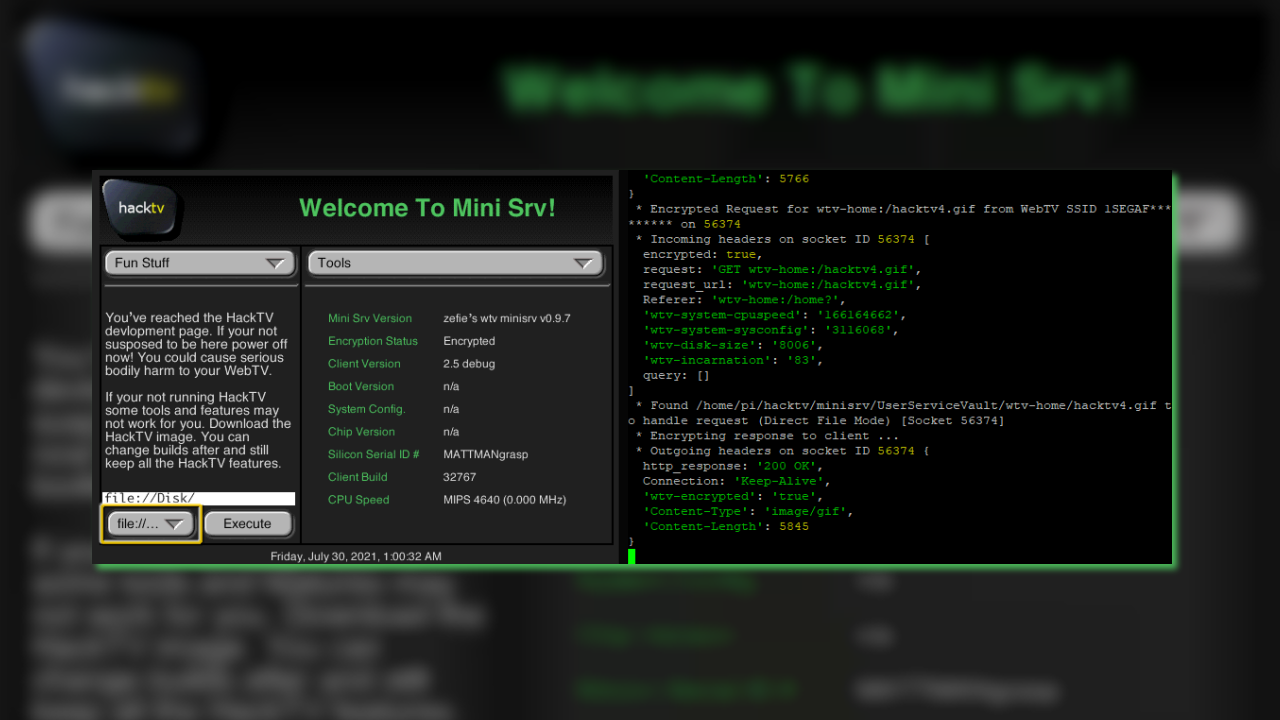 |
Get Your WebTV Online Using DreamPi |
|
|---|---|---|
| How To Install The WebTV Custom Build |
How To Conncet To The WebTV Mini Srv. |
Download Files
-
Download - Custom WebTV viewer with HackTV built in! Last Updated 8/3/2023 - If you don't have a real WebTV you want this.
-
Download - Custom HackTV Build - For the Original WebTV Plus Last Updated 8/17/2025 - All new custom build for the Old WebTV plus everthing has been redone, more games added, to many updates to list! (HackTV Tricks - pass: seqret1 / qwad4x4).
-
Download - Custom HackTV Build - For the DERBY WebTV Plus Last Updated 8-17-2025 - Same as the Original WebTV Plus build minus a couple features.
-
Download - Custom HackTV Build - For the Echostar Dishplayer Last Updated 8/16/2023 - New better working versions of FreeDoom and Chex Quest added. Ability to boot to newer build for messenger support and support for other various things (Access from HackTV Tricks - pass: seqret1).
-
Download - Custom HackTV Build - For Sega DreamCast Last Updated 7/27/2023 - You can use this to connect to the HackTV mini server using the Flycast emulator for Dreamcast. You can also use the .gdi image on a real Sega Dreamcast console using something like a GDemu, if not then just burn the .cdi to disc both are included. I think WebTV sucks on the Dreamcast but feel free to try it out :)
-
Download - DreamPi For WebTV v2 Modified version of DreamPi for WebTV. Needed in order to get your WebTV connected using your Raspberry Pi.
-
Download - 7-Zip File Archiver
-
Download - WinHex 19.6 Full Version
-
WARNING - If your going to install the custom build that will easily allow you to connect to the WebTV server EMU please make sure you unplug your WebTV every time you remove or plug your hard drive in. This is important! It doesn't always happen but I have popped a few fuses on my plus units by forgetting to do this. You can repair it but it's a pain in the ass repairing those mini fuses on the board! Fuse that pops can be seen here.
-
Sometimes your box might give you trouble connecting so maybe you need to wipe out your tellyscript if your connecting to different servers. Power off your box, wait for the lights to stop blinking, and then hit options 3x on your keyboard, then enter in the numbers 32768 or try 7265, 7264, 1776. Other issues might be with the DreamPi image or the iptables. I could only connect using connectsetup so something got currupt and had to do a fresh install of DreamPi. One last thing that seems to work is if your stuck on the connecting screen and it's just sitting there is, connect to your pi with putty and run the update iptables cmd. Most of the time connecting will resume. I would recommend that if you are not using my custom build witch gives you access to connect setup that you only connect to one server otherwise you could encounter these issues.
- For more troubleshooting see the help readme file that is included in the packages above or visit the WebTV Reddit here: https://www.reddit.com/r/WebTV_MsnTV/



