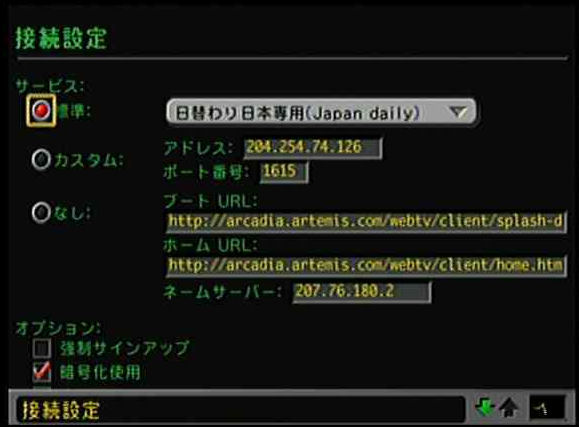Other Sega DreamCast Areas Of Interest:
DreamCast WebTV Roms |
Extracted Rom |
JP Codes/Info |
More info on the Microsoft WebTV Connection Kit
How to connect to the internet using the Microsoft WebTV Connection Kit
|
This method is for connecting with an actual Dreamcast not a emulator. You can find out more about that below. 1. You need to get yourself a dreampi line voltage inducer, and a usb 56k modem watch this video ~ HERE ~ it explains how to build your own inducer, very simple! It also tells you pretty much everything else. 2. Hopefully you watched the video above cause it tells you everything you will need and where to get it. It's all listed in the video's description. But we will go over the steps anyway. 3. Download DreamPi For WebTV v2 - ~ HERE ~ I should clarify that i've only tested this with a pi 3b I have no idea if it will work on any other pi. 4. Download SD Card Formatter - ~ HERE ~ Get yourself a 4gb or bigger sd card and format it. 5. Download Win32 Disk Imager - ~ HERE ~ Extract the DreamPi For WebTV img. Open Win32 Disk Imager and browse to the img, then click on Write. 6. Download Putty - ~ HERE ~ Once the image is on your pi power it up and connect to it using putty. OMG watch the VIDEO!! I don't want to write out all these directions! at about 8:40 I cover setting up stuff. 7. Download the ROM - CDI version or GDI version Burn the cdi to disk or use something like GDemu. Both versions have been converted to english, well about 90% converted :) 8. Plug your newly made line inducer into your Dreamcast. 9. Load up your rom or cd and click on the connect button. It should connect to the HackTV(HTV) mini server no problem if you did everything right. If your having problems connecting for some reason you can goto into the phone settings and under basic just make sure tone dialing is checked. Other suggestions would be to enter HackTV tricks (pass: seqret1) on the home page and delete the tellyscript, maybe try reset flash but you shouldn't need to do any of that if this is the first time you are connecting to the Webtv server. It's also possible that the server is down witch can happen from time to time. 10. Done! |
WebTV on Your Smart Phone? In this video i'm Connecting with the modded Microsoft WebTV Connection Kit rom.
You can download the rom from ~ Here~ Grab the Flycast emulator from ~ Here ~ Or the bundled package ~ HERE ~
comes with the Flycast emu and both the cdi and gdi versions of the custom Microsoft WebTV Connection Kit rom.
Setup is easy, install the emulator whether it's on android or windows. Point to where your roms are stored and the bios. Thats it!
Just messing around with the stock DreamCast image before modding it.
Jamming out to classic WebTV music lol
Sega Dreamcast WebTV Japan Screenshots
|
|