Needed Tools:
* XBox 360 w/ XTreme Firmware Update
* DVD+R Dual Layered Blank DVD
* Burner Capable Of Burning Dual Layered DVDs
* CloneCD Version 5 Or Above
Step 1:
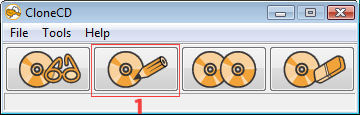
Open up Clone CD, anything above version 5 should work. Simply hit the second button. (Select ISO)
Step 2:
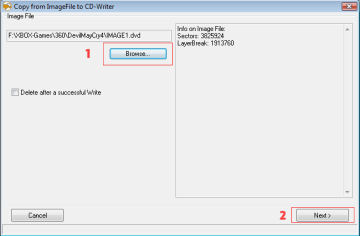
Browse to your .dvd file and click next.
Step 3:
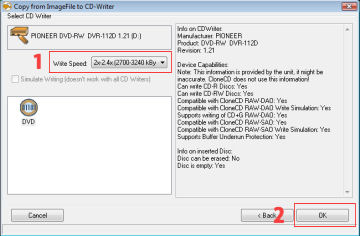
Set your write speed keep it low! 2x or 2.4x and click ok. Chillax for a bit while CloneCD burns the disk.
Step 4:
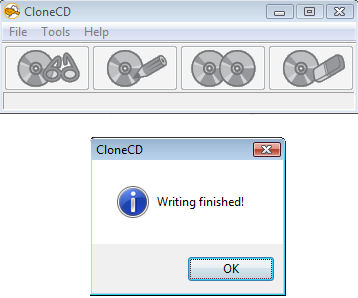
Put the game in your XBox360 and enjoy. You can even play on XBox Live without a single problem.
Important Notes:
Make sure you burn at 2x 2.4x or close as possible so your game is readable and doesn't skip. This is very important.
Some Pioneer or LG burners support DVD-ROM BITSETTING (often reffered to as BOOKTYPE) automatically. DVD-ROM bitsetting burns dvd's to look like dvd-roms, and if your burner doesn't support this feature, you will not be able to make a sucessfull backup. Works fine with my Pioneer DVR-112D
If you have some other type of DVD burner and having trouble burning with CloneCD maybe try DVD Decrypter there is a video guide here: http://www.youtube.com/watch?v=p8N65lIb4Ps DVD Decrypter has a setting to allow you to manually set the BookType.
Guide by: MattMan