| |
After many request to use a USB drive as a memory card I
decided to add this page to my website. Since there are only a
handful of working devices I suggest not using this method
unless you own a device listed below. In other words, don't
run out and buy a thumb drive to do this mod just make the AR,
that is the fail proof way.
Working
Devices: 3System USB Flash Disk USB Drive 32 MB (1998 blocks)
Aigo 128MB USB Memory Stick (7997 blocks)
Apacer 256Mb USB Key (Paradigit)
AVB 64 MB USB 1.1 Mobile Drive (4030 blocks, ID 0ea0:6803)
Belkin 32MB USB Memory Stick
Captiva USB BAR 128 MB (7989 blocks)
Commodore Floppy -on- stick 128MB (7989 blocks)
COMSOL 16MB
COMSOL 128MB
Creative Labs Nomad Muvo MP3 Player 128MB (7997 blocks)
Dolphin PowerCAM 2.0 Megapixel Digital Camera FASTUSB-1015
Digital Research MP3 player 32MB (~5092 blocks)
Digitrex DSC-1300 camera, in Mass Storage mode (8MB)
EasyDisk 32MB (2014 Blocks)
EasyDisk 128MB (7997 Blocks)
Freecom USB Stick 32 MB (1998 blocks)
Fujitsu Siemens 64MB Menustick
Fujitsu Siemens SB-512 MemoryBird USB-2.0 (512MB, how do I get MechInstaller onto it? - sajb)
Gateway 16MB USB Flash Drive (998 blocks), Windows sees it as "USB NAND FLASH DISK", VID:0c45 PID:1060
Hama 6-in-1 USB Card Reader (Model-Nr.: 46958) with Lexar Media 16MB CompactFlash (992 blocks)
HP Photosmart 315 with 8 MB SanDisk CF Card
HP Photosmart C618 Digital Camera
IBM 32 MB USB Memory Key (1998 blocks)
KBGear JamP3 Player (9998 blocks)
KingMax USB2.0 Flash Drive 512MB - KS/PD2-512M (31994 blocks)
Kingston DataTraveler 32 MB (1998 blocks) & 256 MB (15740 blocks)
Lexar JumpDrive Secure 128 MB (7869 blocks)
Lexar JumpDrive Secure 256 MB (15740 blocks)
Lexar JumpDrive Sport 64 MB
Linksys Instant USB Disk 64 MB (Model USBM64M) (3998 blocks)
Logic3 16MB USB (991 blocks)
Medion USB 128 MB (7997 blocks)
Memorex 64 MB (4030 blocks) & 128 MB
Memorex ThumbDrive 256MB (16116 blocks)
Memory in Black USB memory pens from 32 to 512 MB, both the PQI-based and Opti-based models
Micro Advantage 64MB (4008 blocks)
Minolta DiMAGE F300 with 64MB SD-Card
M-Systems DiskOnKey 8MB (486 blocks)
Nikon Coolpix (test with 1x 16 MB and 2x 128 MB CF/SD cards)
Nikon Coolpix 995 w/128MB SanDisk CompactFlash
Ocean 8 MB (490 blocks)
Olympus D-510 Zoom Digital Camera with 64 MB SmartMedia (3990 blocks)
Olympus D-550 Digital Camera with 128 MB SmartMedia (7997 blocks)
Olympus D-380 Digital Camera with 64 MB SmartMedia (MechInstaller - Open 8-32MB image and write to 64MB)
Oti 32 MB
Paradigit 128 MB USB2.0 memory stick (aka Apacer memory stick) (7837 blocks)
PNY 64 MB (3998 blocks)
PQI "Travelling Disk" translucent USB sticks, 64 and 128MB at least
(all 0ea0:6803; some models (09a6:8001) say "damaged", though)
Prolific USB Flash Disk 256 MB (15996 blocks)
SanDisk Cruzer Mini USB Flash Drive 128MB (USB 2.0) Works Great for mechassault install
SanDisk Cruzer Mini USB 128MB - Had to use 8MB-32MB image
Sandisk Mini Cruzer 256Mb USB 2.0 (15k+ blocks - tossed my notes on this)
Samsung 64Mb USB disk (4030 blocks)
Sony 64MB MicroVault (USB 2.0) - 3998 blocks
Soyo CigarPro2 (USB 2.0, 128MB--the green plastic one) (7997 blocks)
Sweex 128 MB
Transcend JetFlash 64 MB - see below
Transcend JetFlash 128 MB - Depending on model, there are 6 JetFlash types
TwinMos MobileDisk III 64 MB (3998 Blocks)
Twinmos Mobile Disk USB 1.1 Pocket Pen Drive 64B (seller p/n XPD64) (Manuf p/n FMD064S)
(0ea0:6803,Manuf="USB",Prod="Solid state disk")
Typhoon USB Memory Adapter 32 MB (USB 1.1, Art. Nr. 83049, 2014 blocks, for MechInstaller, open
"MechInstaller-1.0-FATX-8MB-to-32MB.img", write to 32MB stick)
Universal Smart Drive 64MB - used 8mb-32mb image
USB UltraDrive 32 MB (1998 blocks)
Zyon Systems 64MB popdrive - must be plugged in before xbox is powered on, otherwise nothing.
You Will Also Need:
USBview.exe
action
replay software:
an xbox
a PC
a regualr
USB female port to an Xbox controller port male adapter:
can be purchased at;
http://www.lik-sang.com/info.php?category=83&products_id=2154&
sent
to you free from M$ at http://www.xbox.com/en-us/pso2/keyboardadapter.htm
(US only),
or you can make your own, shown here: http://www.xbox-linux.org/Xbox_Linux_USB_HOWTO
(requires
soldering)
Method:
1: Plug
your USB stick (or other mass storage device) into the regular
USB female port of the the adapter, and the Xbox controller
male port into your Xbox. Now, start up the Xbox dashboard and
go into "MEMORY": an error message should now pop up and say
that the memory card wasn't working properly and has now been
erased. Don't worry, this is normal; this means that the USB
stick has been formatted and can now be used as a regular Xbox
memory card.
2: Now, take out your USB stick and plug
it into your PC USB port. Open USBview.exe. You should see
these two rows and these digits beside them:
idVendor:
0xyyyy
idProduct: 0xzzzz
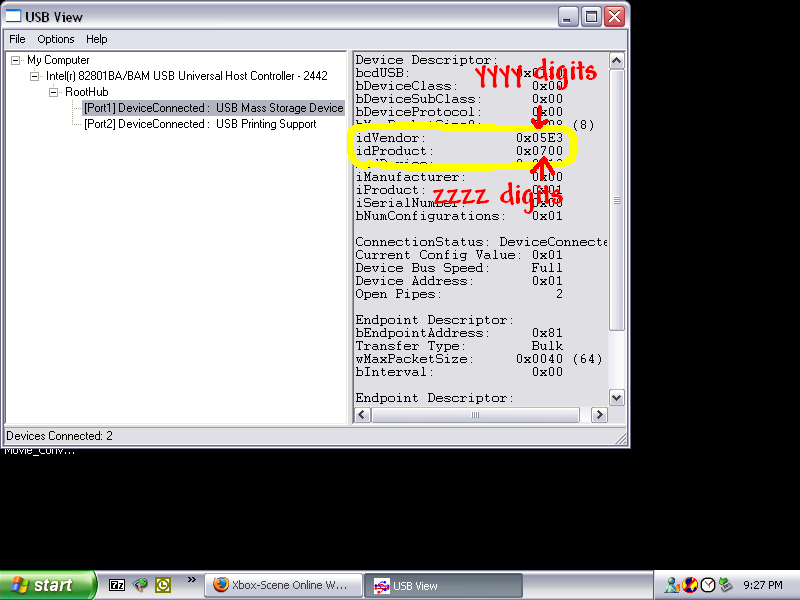
copy down the yyyy digits, and the zzzz digits and keep
them for later.
3: If you installed the Action
replay software to it's default instillation destionation, go
to C:\Program Files\Datel\Action Replay XBOX\Drivers and open
up xbreader.ini and scroll down to the [_Devices] and the
first line should look like this:
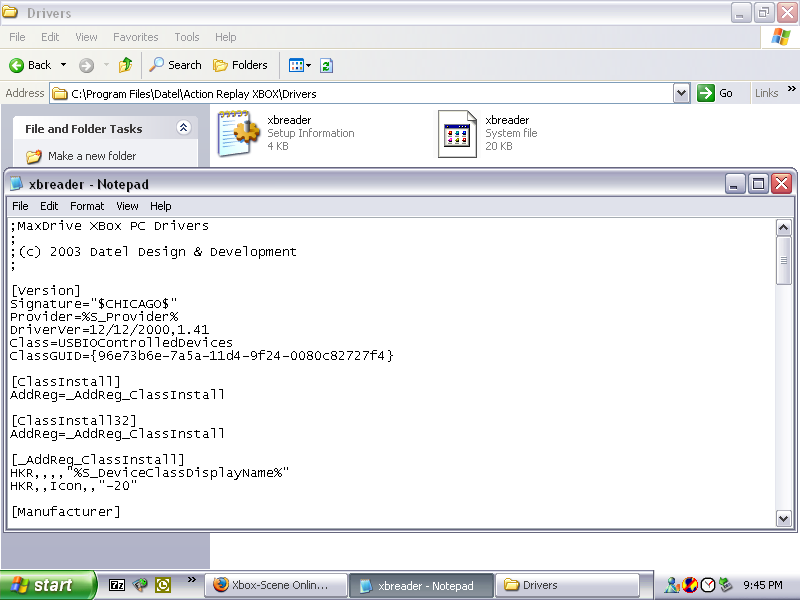
now, delete the digits beside VID_ and PID_
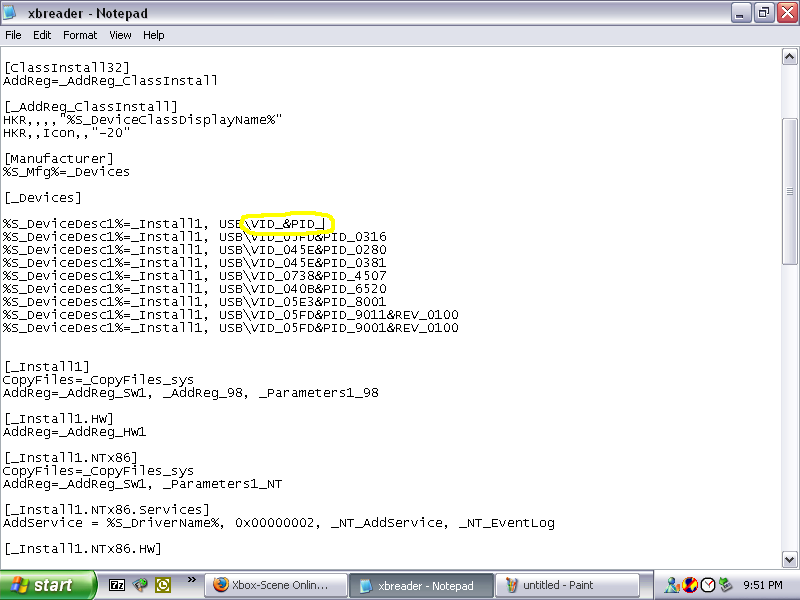
and replace the VID_ digits with the yyyy digits, and the
PID_ digits with the zzzz digits.
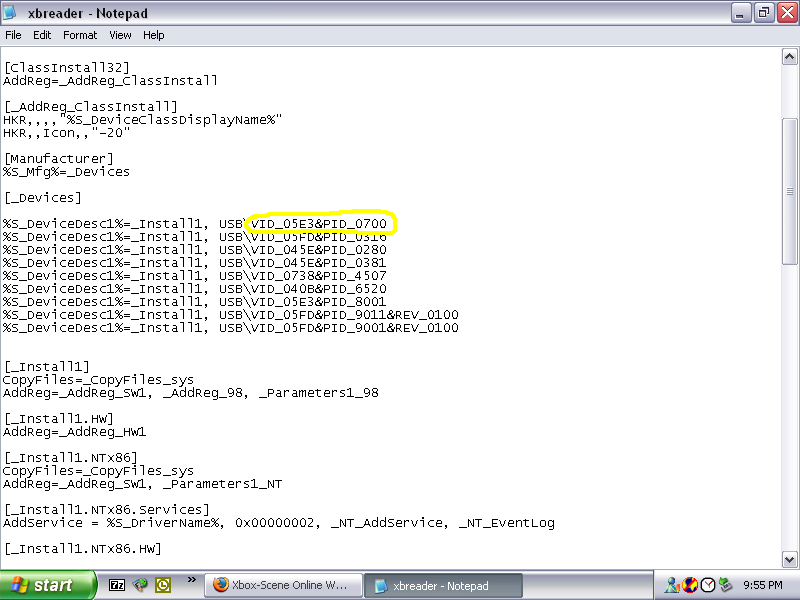
Edit the first line AND ONLY THE FIRST LINE! Now, save
xbreader,ini.
4: Go to Start, Control Panel, and click
"switch to classic view" on the left hand side and the top.
Double click on System, click the hardware tab, and click
Device Manager. Expand the Universal Serial Bus Controllers
row, right click on USB Mass Storage Device and click Update
Driver. Now, on the Hardware Update Driver window, select
"Install from a list or specific location (Advanced)", and
click next. Select "Don't Search. I will choose the driver the
install". Click next. Select "ActionReplay XBOX" and click
next.
Now, you have just made the USB stick work
as a regular AR memory card with no (known) data curruption.
In order to get ANYTHING on the card now, we must make the
saves compatible.
Uninstalling
Xbox Drives USB:
Now, school is starting up
(AHH!!!!) and you probably need that USB stick back to keep
your Word docs on, or you need your CF card for your camera.
You must remove the AR driver from the USB stick:
3:
Plug your USB stick in to your PC (DON'T OPEN THE AR
SOFTWARE!). Go to Control Panel, System, click on the Hardware
tab, and click Device Manager. Go to USBIO controlled devices,
right-click on ActionReplay XBox, and click uninstall. Go
through the menu's and you should have your regular USB stick
back.
|