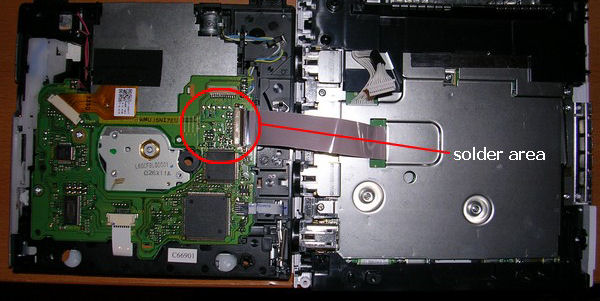First let´s see what we need to open this baby.

- our Wii
- a tri-wing screwdriver
- a normal philipps screwdriver
- a scalpel (optional for removing the pads)
Now move your Wii with the battery side towards you

Remove the pads in the red circles and the screws under them
You will end up like this:

You can now remove the tri-wing screw which was behind the battery slot
Now turn you Wii with the bottom towards you:
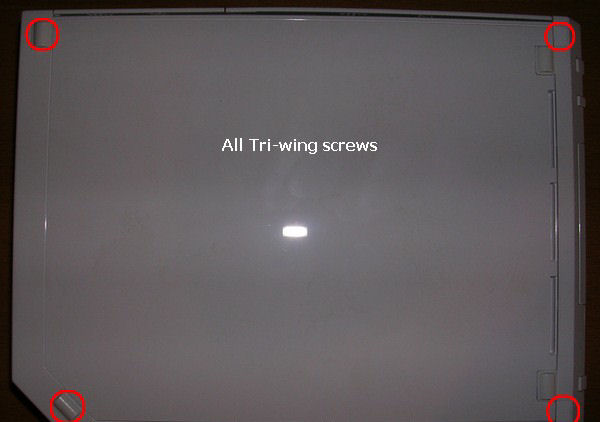
Again, remove the pads and the screws under them. These screws are all tri-wing screws.
Now turn the Wii with the GameCube ports towards you:

Remove the two little plastic doors. Don´t be too harsh or you might brake them !
Now remove the three screws shown in red circles.

The left screw is a little longer than the others.
You can remove the black plastic part now:

Turn the Wii with the slot-in drive showing to you:

Carefully remove the little plug shown in the red circle
Finally you can take of the top cover of the Wii:
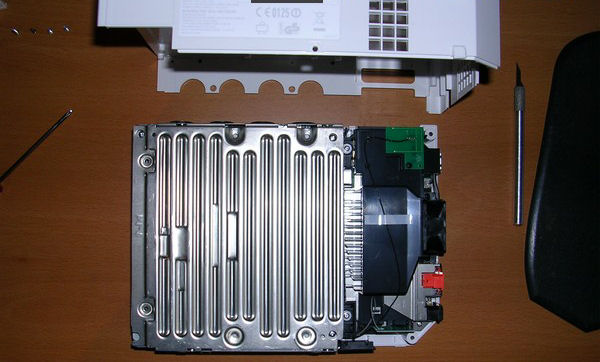
Just lift it up carefully.
After that you can also just lift up the metall cover of the drive:

Now remove the four screws shown in the red circles:
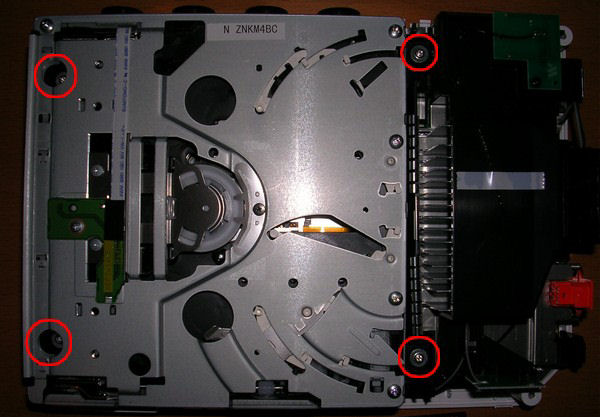
After that you are able to take the drive off:
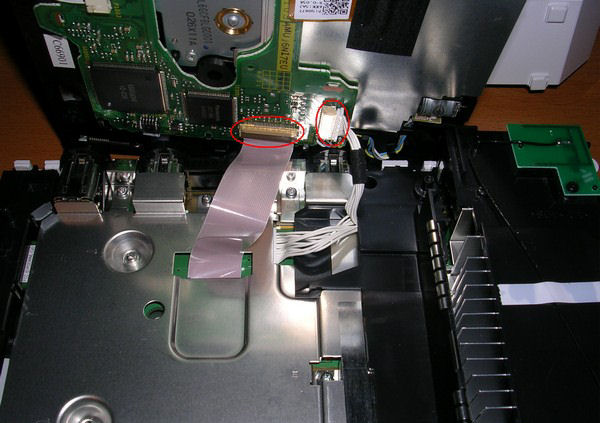
Carefully remove the ribbon cable and the voltage plug
Now you are ready to install the modchip of your choice: