|
Necessary
Equipment:
1) Xbox memory unit (MadCatz
and Microsoft are my picks)
2) Xbox Controller to USB adapter (buy it here, make your own,
or see alternatives at the bottom of page)
3)Action Replay Software (http://us.codejunkies.com/downloads/ActionReplayforXbox(USEnglish1_05).exe)
4)HID drivers (http://image.lik-sang.com/content/xid/xid.zip)
Making the Action Replay:
1)
Plug the controller into the PC (Make sure the memory card is
NOT plugged in!!) It will say found new hardware. and direct
it to where you installed the HID drivers on your computer.
Reboot
2) Plug the memory unit into the controller. It will say
found new hardware. Direct it to where you installed the
action replay software in the Driver folder. (or if you didn't
change it, C:/Program Files/Datel/Action Replay
Xbox/Driver)
Reboot
3) Now open the Action Replay software and you should have
a working memory card.
Alternative:
1) Use a utility knife to shave a flat spot on end of card.
You will notice a soft spot when you are deep enough. Cut out
the soft spot. (end of USB cable should slide in firmly)

2) Now modify usb cable. Cut end off cable with
about three inches of wire left. NOw use utility knife to
remove insulation from cable and connector. I also removed the
metal strain relief from connector to shorten it up. Remove
shielding and ground wire from cable(ground wire has no
insulation. you should have black, red, white and green wires
left)

3) Now disassemble memory card. Remove circuit
board from black rubber end, insert usb connector, slide
circuit board back in being careful of wires. Now cut wires to
legnth and solder start at left 1: black 2: not used (Xbox
yellow wire) 3: green 4: white 5: red
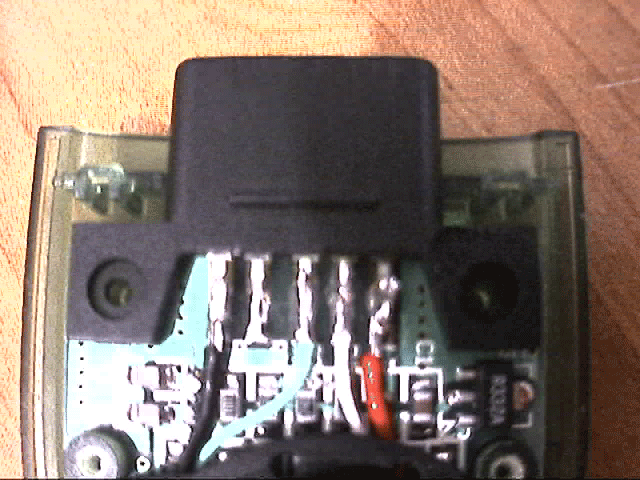
4) Now assemble memory card. Download and
install Action Replay for Xbox from www.codejunkies.com. Plug
memory card into usb port, windows will prompt to install
driver. Select install from a specific location and browse to
your install directory for Action Replay . The driver is in
the drivers folder. (default would be "C:Program
Files/Datel/ActionReplay Xbox/Drivers"). Once driver is
installed start Action Replay and enjoy.

|