Old Method - Necessary
Equipment
1) mIRC (you can download it from http://www.mirc.com/)
2) A FTP client (I use SmartFTP)
Accessing
Xbins:
1) Open up mIRC and
close all the pop-ups then press Alt+O to open up the options
menu, where it says IRC Network chose "Efnet" and then
underneath that chose the server closest to you. Then click
"Connect to IRC Server". If the server you chose isn’t loading
keep on trying other ones until you find one that works.
2) A window should open that looks like the one
below, if it doesn’t you should click the little yellow folder
with the "#+" on it. Next where it says Enter name of channel
to join: type in "#xbins" with out the quotes. And then press
“Join”.
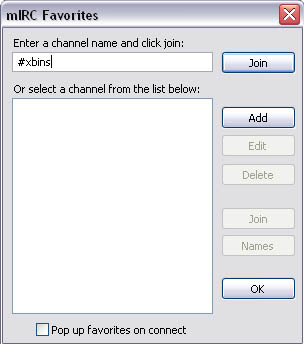
3) Another window will pop up that looks like
this
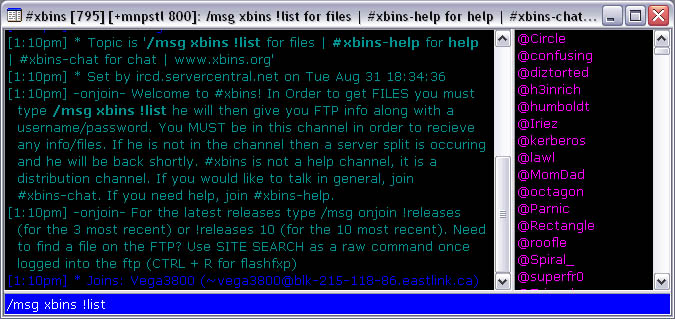
Read everything ITS IMPORTANT,
then type in “/msg xbins !list” with out the quotes and after
2-3 seconds a new thing saying xbins should appear near the
top of your screen. Click it.
4) Yet another window will pop up and will look
like this:
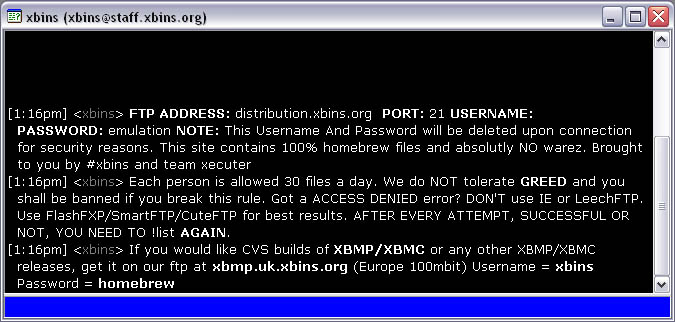
Again read everything ITS
IMPORTANT, then remember the username and password
given to you, you’ll need it for using your FTP client. And
remember each time you use a name and password it will be
deleted and a new password will be regenerated so you have to
repeat return to #xbins and type in “/msg xbins !list” again
for a new password.
5) Open your FTP client connect to
"distribution.xbins.org" and enter the username and password
given to you by mIRC. After Connecting you should see 3
folders: "DEBUG", "PC", and "XBOX". If your looking for
programs that go on you xbox they will be found in the "XBOX"
folder. Now just simply click and drag all the files you want
from the right side to the left but remember there is an 30
files or 80MB limit.